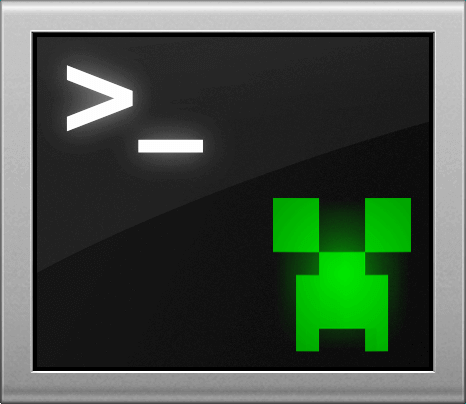Sohbet Botları
Hakkında
Minecraft Konsol İstemcisi çeşitli otomasyonları mümkün kılan varsayılan yerleşik sohbet botları (Komut Dosyaları/Eklentiler) içerir.
Uyarı
Son zamanlarda yapılandırma biçimini INI'den TOML'ye değiştirdik, belgelerin bu kısmı yalnızca kısmen güncellendi, devam eden bir çalışma, şimdilik lütfen ayar adları için `MinecraftClient.ini'ye bakın, açıklamalar ve seçenekler çoğu durumda güncel olmalıdır, ancak garanti edilmez.
İpucu
Ayarlar yapılandırma dosyası içindeki ayarlara atıfta bulunur
Yerleşik sohbet botlarının listesi
- Uyarıcılar
- Anti AFK
- Otomatik Atak
- Otomatik Eşya Üretme
- Otomatik Kazı
- Otomatik Eşya Atma
- Otomatik Yemek Yeme
- Otomatik Balıkçılık
- Otomatik Yeniden Bağlanma
- Otomatik Yanıtlayıcı
- Sohbet Kaydı
- Discord Köprüsü
- Çiftçi
- Oyuncuyu Takip Etme
- Cellat
- Mailer
- Map
- Oyuncu Listesi Kaydı
- Uzaktan Kontrol
- Kayıt Modu
- Komut Dosyası Zamanlayıcı
- Telegram Bağlantısı
- Eşya Toplayıcısı
- WebSocket
Uyarılar
Açıklama:
Sohbette spesifik kelimeler tespit edildiğinde uyarı al
Sunucunuzu yönetirken veya birisi sizin hakkınızda konuşurken işlevlidir
Ayarlar:
Bölüm:****
ChatBot.AlertsAktifAçıklama:
Bu ayar, Alerts Chatbot'un etkinleştirilip etkinleştirilmediğini belirtir
Uygun değerler:
evetvehayır.Tür:
booleanVarsayılan:
hayır
Beep_Enabledİpucu
Sisteminize veya konsolunuzun uyumluluğuna göre çalışmayabilir (terminal emulator).
Açıklama:
Bu ayar, uyarı aldığınızda bip sesi duyup duymamak istediğinizi ayarlar
Tür:
booleanVarsayılan:
evet
Trigger_By_WordsAçıklama:
Belirtilen bir anahtar kelimeyi aldıktan sonra bir uyarıyı tetikler.
Uygun değerler:
evetvehayır.Tür:
booleanVarsayılan:
hayır
Trigger_By_RainAçıklama:
Tetik, yağmur yağdığında ve durduğunda uyarır.
Uygun değerler:
evetvehayır.Tür:
booleanVarsayılan:
hayır
Trigger_By_ThunderstormAçıklama:
Fırtınaların başında ve sonunda uyarıları tetikler.
Uygun değerler:
evetvehayır.Tür:
booleanVarsayılan:
hayır
Log_To_FileAçıklama:
Sohbet Botu uyarıların kaydını bir dosyaya tutmalı.
Uygun değerler:
evetvehayır.Tür:
booleanVarsayılan:
hayır
Log_FileAçıklama:
Log_To_Filetrueolarak ayarlanırsa uyarıların günlüğe kaydedileceği dosyanın yolu.Tür:
stringVarsayılan:
"alerts-log.txt"
MatchesAçıklama:
Sizi uyaracak kelimelerin/dizelerin listesi.
Tür:
array of stringsÖrnek:
Matches = [ "Yourname", " whispers ", "-> me", "admin", ".com", ]
ExcludesAçıklama:
Sizi uyarmayacak kelimelerin/dizelerin listesi.
Tür:
array of stringsÖrnek:
Excludes = [ "myserver.com", "Yourname>:", "Player Yourname", "Yourname joined", "Yourname left", "[Lockette] (Admin)", " Yourname:", "Yourname is", ]
Anti AFK
Açıklama:
Otomatik AFK bağlantısının kesilmesini önlemek için düzenli veya rastgele olarak bir komut gönderin ve gizlice girin veya botun rastgele dolaşmasını sağlayın.
Ayarlar:
Bölüm:
ChatBot.AntiAFKAktifAçıklama:
Bu ayar, Anti AFK Sohbet Botunun etkin olup olmadığını belirtir.
Uygun değerler:
evetvehayır.Tür:
booleanVarsayılan:
hayır
DelayAçıklama:
Saniye cinsinden yürütme için zaman aralığı.
minvemaxaynı ise, zaman aralığı tutarlı olacaktır. Ancak aynı değillerse, eklentiminvemaxarasında rastgele bir sayı seçecektir, bu, anti afk eklentilerini kandırmak için rastgele bir aralığa sahip olmak istiyorsanız kullanışlıdır.Biçim:
{ min = <seconds>, max = <seconds> }Tür:
türü double olan min ve max alanlarına sahip satır içi tabloVarsayılan:
{ min = 60.0, max = 60.0 }
CommandAçıklama:
Yollanacak komut.
Tür:
stringVarsayılan:
/ping
Use_SneakAçıklama:
Bazen eklentileri sinsice kandırabilirsiniz veya komut yeterli olmayabilir, ihtiyacınız varsa etkinleştirin.
Tür:
booleanVarsayılan:
false
Use_Terrain_Handlingİpucu
Ayarlarda Terrain Handling özelliğini etkinleştirmeniz gerekir ve botu dolaşmaması için bir muhafazaya koymanız önerilir. (Önerilen boyut 5x5x5)
Açıklama:
Bot komut yöntemi yerine Terrain Handling kullanmalı mı?
Bu, botunuzun rastgele hareket etmesini sağlayacak, böylece daha iyi bir afk önleme etkisi sağlayacaktır.
Uygun değerler:
evetvehayır.Tür:
booleanVarsayılan:
false
Walk_RangeAçıklama:
Botun dolaşmak için kullanacağı aralık (-X ila +X ve -Z ila +Z, Y kullanılmaz).
Ne kadar büyük olursa bot yolu hesaplamada o kadar yavaş olabilir, tavsiye edilen 2-5'tir.
Varsayılan:
5
Walk_Retriesİpucu
Bu, görevin her tetiklenmesinde gerçekleşir, bu nedenle kalıcı olarak alternatif yönteme geçmez.
Açıklama:
Bu, botun yol bulmayı kaç kez deneyeceğidir, 20 kez geçerli bir yol bulamazsa, komut yöntemini kullanacaktır.
Varsayılan:
20
Otomatik Atak
İpucu
Bu botun çalışabilmesi için inventoryhandling ve entityhandling özelliklerinin etkinleştirilmiş olması gerekir.
Açıklama:
Etrafınızdaki çetelere otomatik olarak saldırır, hem düşman hem de pasif çetelere ve yalnızca belirli çetelere veya tüm çetelere saldıracak şekilde yapılandırabilirsiniz.
Ayarlar:
Bölüm:
ChatBot.AutoAttackAktifAçıklama:
Bu ayar, Otomatik Saldırı Sohbet Botunun etkin olup olmadığını belirtir.
Uygun değerler:
evetvehayır.Tür:
booleanVarsayılan:
false
ModeAçıklama:
Kullanılabilir Değerler:
singleSaldırı başına bir Canavar hedefleyin.
multiSaldırırken tüm canavarları hedefleyin.
Tür:
stringVarsayılan:
single
PriorityAçıklama:
Kullanılabilir Değerler:
Sağlık:sağlık (sağlığı daha düşük olan canavarları hedeflemeye öncelik verin)Distance:(size daha yakın olan çeteleri hedeflemeye öncelik verin)
Tür:
string**Varsayılan: **
distance
Cooldown_TimeAçıklama:
İki saldırı arası ne kadar bekleneceği, saniyeler cinsinden.
Etkinleştirmek için,
Custom(boolean) değerinitrueolarak ayarlayın vevalue(double) değerini istediğiniz değere (örn.1.5) değiştirin.Varsayılan olarak bu devre dışıdır ve MCC bunu sunucu TPS'sine dayanarak hesaplar.
Format:
Cooldown_Time = { Custom = <is enabled (true|false)>, value = <seconds (double)> }**Tür: **
inline tablÖrnek:
Cooldown_Time = { Custom = true, value = 1.5 }**Varsayılan: **
{ Custom = false, value = 1.0 }
InteractionAçıklama:
Kullanılabilir Değerler:
AttackSadece bir yaratığa saldır. (Varsayılan)
InteractSadece bir yaratık ile etkileşime geç.
InteractAtBir yaratıkla etkileşime geç ve saldır.
Tip:
stringVarsayılan:
Saldır
Attack_HostileAçıklama:
Bu ayar, Otomatik Atak Sohbet Botu’nun düşman yaratıklara saldırıp saldırmayacağını belirler.
Uygun değerler:
evetvehayır.Tip:
booleanVarsayılan:
true
Attack_PassiveAçıklama:
Bu ayar, Otomatik Saldırı Sohbet Botunun pasif moblara saldırıp saldırmayacağını belirtir.
Uygun değerler:
trueandfalse.Tip:
booleanVarsayılan:
false
List_ModeAçıklama:
Bu ayar, Otomatik Saldırı Sohbet Botunun
Entites_Listayarı için hangi liste modunu kullanması gerektiğini belirtirMevcut değerler:
whitelist(sadece belirtilen moblara saldır) veblacklist(belirtilen moblara saldırma).Tip:
stringVarsayılan:
whitelist
Entites_ListAçıklama:
Beyaz listede veya kara listede olan mobların bir listesi, mod
List_Modeayarında ayarlanır.Mobların tam listesini burada bulabilirsiniz.
Format:
["<entity type>", "<entity type>", ...]Tip:
array of stringsÖrnek:
[ "Örümcek", "İskelet, "Domuz", ]Varsayılan:
[ "Zombi", "İnek", ]
Otomatik Eşya Üretme
İpucu
Envanterdeki temel craftingin çalışması için [inventoryhandling] (configuration.md#inventoryhandling) özelliğini etkinleştirmeniz gerekir, ayrıca bir çalışma masası kullanmak istiyorsanız, botun çalışma masasına ulaşabilmesi için [terrainandmovements] (configuration.md#terrainandmovements) özelliğini etkinleştirmeniz gerekir.
Açıklama:
Envanterinizdeki veya çalışma masasındaki eşyaları otomatik olarak craft edin.
Komutlar:
/autocraft listTüm yüklü tarifleri listeleyin.
/autocraft start <name>Tanımladığınız tarif adı ile crafting sürecini başlatın.
/autocraft stopCrafting sürecini durdurun.
/autocraft helpOyun içi yardım komutu.
Ayarlar:
Bölüm:
ChatBot.AutoCraftEnabledAçıklama:
Bu ayar, Auto Craft Sohbet Botunun etkin olup olmadığını belirtir.
Uygun değerler:
trueandfalse.Tip:
booleanVarsayılan:
false
CraftingTableAçıklama:
Bu ayar, çalışma masasının konumunu belirtir.
Tip/Format:
Bu ayar, aşağıdaki alt seçeneklere/ayarlara sahip bir
inline tabletürüdür;x- X koordinatı, türüdouble(örn.123.0)y- Y koordinatı, türüdouble(örn.64.0)z- Z koordinatı, türüdouble(örn.456.0)
Örnek kullanım:
CraftingTable = { X = 123.0, Y = 65.0, Z = 456.0 }
OnFailureAçıklama:
Bu ayar, Auto Craft Sohbet Botunun başarısızlık durumunda ne yapması gerektiğini belirtir.
Başarısızlık, mevcut malzeme olmadığında veya bir çalışma masasına ulaşılamadığında meydana gelebilir.
Uygun değerler:
abortvewait.Tip:
stringVarsayılan:
abort
Bir tarifin tanımlanması
İpucu
Eğer
tablekullanıyorsanız,CraftingTableayarını yapmanız gerekir.*Tarifler,
[ChatBot.AutoCraft]bölümünün ayrı bir yeni alt bölümü[[ChatBot.AutoCraft.Recipes]]olarak tanımlanır.[[ChatBot.AutoCraft.Recipes]]bölümünün aşağıdaki ayarları içermesi gerekir:İsimTarifinizin adı, ne isterseniz o olabilir.
Tip:
stringTürUygun değerler:
playervetableResultBu, ortaya çıkan öğenin türüdür.
Tip:
stringExample:
"StoneBricks"SlotsThis setting is an array/list of material names (strings) that go into an each slot (max 9 elements). Empty slots should be marked with
"Null"Type:
array of stringsFormat:
Slots = [ "<material/item type>", "<material/item type>", ... ]Slots are indexed as following:
2x2(Player)╔═══╦═══╗ ║ 1 ║ 2 ║ ╠═══╬═══╣ ║ 3 ║ 4 ║ ╚═══╩═══╝3x3(Crafting Table)╔═══╦═══╦═══╗ ║ 1 ║ 2 ║ 3 ║ ╠═══╬═══╬═══╣ ║ 4 ║ 5 ║ 6 ║ ╠═══╬═══╬═══╣ ║ 7 ║ 8 ║ 9 ║ ╚═══╩═══╩═══╝
Full Examples:
# Stone Bricks using the player inventory [[ChatBot.AutoCraft.Recipes]] Name = "Recipe-Name-1" Type = "player" Result = "StoneBricks" Slots = [ "Stone", "Stone", "Stone", "Stone", ] # Stone Bricks using a crafting table [[ChatBot.AutoCraft.Recipes]] Name = "Recipe-Name-2" Type = "table" Result = "StoneBricks" Slots = [ "Stone", "Stone", "Null", "Stone", "Stone", "Null", "Null", "Null", "Null", ]İpucu
If you have a case where you have to leave some fields empty, use
"Null"to mark them as empty. Example for stone bricks:Slots = [ "Stone", "Stone", "Null", "Stone", "Stone", "Null", "Null", "Null", "Null", ]All item types can be found here.
Make sure to provide materials for your bot by placing them in inventory first.
Otomatik Kazı
Açıklama:
Automatically digs block on specified locations.
İpucu
You need to have inventoryhandling and terrainandmovements enabled in order for this bot to work.
İpucu
Since MCC does not yet support accurate calculation of the collision volume of blocks, all blocks are considered as complete cubes when obtaining the position of the lookahead.
Komutlar:
/digbot start- Starts the digging/digbot stop- Stops the digging
Ayarlar:
Section:
ChatBot.AutoDigEnabledAçıklama:
This setting specifies if the Auto Dig Chat Bot is enabled.
Uygun değerler:
evetvehayır.Type:
booleanDefault:
false
ModeAçıklama:
This setting specifies in which mode the Auto Dig Chat Bot will operate.
Kullanılabilir Değerler:
lookatDigs the block that the bot is looking at.
fixedposDigs the block in a fixed location/position/coordinate.
bothDig only when the block you are looking at is in the "Locations" list.
Tip:
stringDefault:
lookat
LocationsAçıklama:
This setting specifies an array/list of locations which the bot will dig out.
Tip/Format:
The type of this setting is an array of inline table which has the following sub-options/settings:
x- X coordinate, the type isdouble(eg.123.45)y- Y koordinatı, türüdouble(örn.64.0)z- Z coordinate, the type isdouble(eg.234.5)
Full example:
Locations = [ { x = 123.5, y = 64.0, z = 234.5 }, { x = 124.5, y = 63.0, z = 235.5 }, ]
Location_OrderAçıklama:
This setting specifies in which order the Auto Dig Chat Bot will dig blocks.
Kullanılabilir Değerler:
distanceDigs the block closest to the bot.
indexDigs blocks in the list order.
Tip:
string**Varsayılan: **
distance
Auto_Start_DelayAçıklama:
How many seconds to wait after entering the game to start digging automatically.
Set to
-1to disable the automatic start.Type:
floatDefault:
3.0
Dig_TimeoutAçıklama:
If mining a block takes longer than this value, a new attempt will be made to find a block to mine.
Type:
floatDefault:
60.0
Log_Block_DigAçıklama:
This setting specifies whether to output logs in to the console when digging blocks.
Uygun değerler:
evetvehayır.Type:
booleanDefault:
true
List_TypeAçıklama:
This setting specifies the mode at which the
Blockssetting is operating.Available values:
whitelist(only dig specified blocks) andblacklist(do not dig specified blocks).Tip:
stringVarsayılan:
whitelist
BlocksAçıklama:
This setting specifies the list of blocks which either should not should not be dug out.
The list of block types can be found here.
Format:
[ "<block type>", "<block type>", ...]Type:
array of stringsExample:
Blocks = [ "DiamondOre", "RedstoneOre", "EmeraldOre", "RedstoneBlock" ]Default:
[ "Cobblestone", "Stone", ]
Otomatik Eşya Atma
Açıklama:
Automatically drop items you don't need from the inventory.
İpucu
You need to have inventoryhandling enabled in order for this bot to work
Ayarlar:
Section:
ChatBot.AutoDropAktifAçıklama:
This setting specifies if the Auto Drop Chat Bot is enabled.
Uygun değerler:
evetvehayır.Type:
booleanDefault:
false
ModeAçıklama:
This setting specifies the mode of the auto dropping.
Kullanılabilir Değerler:
includeThis mode will drop any items specified in the list in the
Itemssetting.excludeThis mode will drop any other items than specified in the list in the
Itemssetting.So it would keep the items specified in the list.
everythingDrop any item regardless of the items listed in the
Itemssetting.
Tip:
stringDefault:
include
Itemsİpucu
All item types can be found here.
Açıklama:
This setting is where you can specify the list of items which you want to drop, or keep.
Format:
[ "<item type>", "<item type>", ...]Type:
array of stringsExample:
[ "Totem", "GlassBottle", ]Default:
[ "Cobblestone", "Dirt", ]
Otomatik Yemek Yeme
Açıklama:
Automatically eat food when your Hunger value is low.
İpucu
You need to have inventoryhandling enabled in order for this bot to work
Ayarlar:
Section:
ChatBot.AutoEatAktifAçıklama:
This setting specifies if the Auto Eat Chat Bot is enabled.
Uygun değerler:
evetvehayır.Type:
booleanDefault:
false
ThresholdAçıklama:
Threshold bellow which the bot will auto eat.
Type:
integerDefault:
6
Otomatik Balıkçılık
Açıklama:
Automatically catch fish using a fishing rod.
İpucu
You need to have entityhandling enabled in order for this bot to work.
İpucu
To use the automatic rod switching and durability check feature, you need to enable inventoryhandling.
İpucu
Note: To adjust the position or angle after catching a fish, you need to enable terrainandmovements.
İpucu
A fishing rod with Mending enchantment is strongly recommended.
Steps for using this bot (with the default setting)
- Hold a fishing rod and aim towards the sea before login with MCC
- Make sure
AutoFishisenabledin config file - Login with MCC
- You will be able to see the log "Fishing will start in 3.0 second(s).".
Ayarlar:
Section:
ChatBot.AutoFishingEnabledAçıklama:
This setting specifies if the Auto Fishing Chat Bot is enabled.
Uygun değerler:
evetvehayır.Type:
booleanDefault:
false
AntidespawnAçıklama:
This option may be used in some special cases, so if it has not been modified before, leave the default value.
Uygun değerler:
evetvehayır.Type:
booleanDefault:
false
MainhandAçıklama:
Whether to use the main hand or off hand to hold the rod.
Kullanılabilir Değerler:
true(Main Hand)false(Off Hand)
Type:
booleanDefault:
true
Auto_StartAçıklama:
Whether to start fishing automatically after joining the game or switching worlds.
Uygun değerler:
evetvehayır.Type:
booleanDefault:
true
Cast_DelayAçıklama:
Wait how many seconds after successfully catching a fish before recasting the rod.
Type:
floatDefault:
0.4
Fishing_DelayAçıklama:
Effective only when
auto_start = true.After joining the game or switching worlds, wait how many seconds before starting to fish automatically.
Type:
floatDefault:
3.0
Fishing_TimeoutAçıklama:
How long the fish bite is not detected is considered a timeout. It will re-cast after the timeout.
Type:
floatDefault:
300.0
Durability_LimitAçıklama:
Will not use rods with less durability than this (full durability is 64).
Set to zero to disable this feature.
Type/Available values: An integer number from
0to64.Default:
2
Auto_Rod_SwitchAçıklama:
Mevcut olta müsait olmadığında envanterden yeni bir olta geçin.
Uygun değerler:
evetvehayır.Type:
booleanDefault:
true
Stationary_ThresholdAçıklama:
For each movement of the fishhook entity (entity movement packet), if the distance on both X and Z axes is below this threshold it will be considered as stationary.
This is to avoid being detected as a bite during the casting of the hook.
If set too high, it will cause the rod to be reeled in while casting.
If set too low, it will result in not detecting a bite.
Type:
floatDefault:
0.001
Hook_ThresholdAçıklama:
For each movement of the fishhook entity (entity movement packet), if it is stationary (check
stationary_threshold) and its movement on the Y-axis is greater than this threshold, it will be considered to have caught a fish.If it is set too high, it will cause normal bites to be ignored.
If set too low, it can cause small fluctuations in the hook to be recognized as bites.
Type:
floatDefault:
0.2
Log_Fish_BobberAçıklama:
When turned on it will be print a log every time a fishhook entity movement packet is received.
If auto-fishing does not work as expected, turn this option on to adjust
stationary_thresholdandhook_threshold, or create an issue and attach these logs.Uygun değerler:
evetvehayır.Type:
booleanDefault:
false
Enable_MoveAçıklama:
Some plugins do not allow the player to fish in one place for a long time. This setting allows the player to change position/angle after each catch.
Each position is added as a new
[[ChatBot.AutoFishing.Movements]]subsection, more on that bellow.Uygun değerler:
evetvehayır.Type:
booleanDefault:
false
Adding a position/movement
Each position/movement is added as a new
[[ChatBot.AutoFishing.Movements]]subsection of[ChatBot.AutoFishing].Available settings/options:
XYZThis setting specifies at location the bot should move to.
The type of this setting is
inline table, that has the following sub-settings/options:x- X koordinatı, türüdouble(örn.123.0)y- Y koordinatı, türüdouble(örn.64.0)z- Z coordinate, the type isdouble(eg.-654.0)
Örnek:
XYZ = { x = 123.0, y = 64.0, z = -654.0 }facingThis setting specifies at which angle the bot will look at when he arrives to this position/location.
The type of this setting is
inline table, that has the following sub-settings/options:yaw- The type isdouble(eg.12.34)pitch- The type isdouble(eg.-23.45)
Örnek:
facing = { yaw = 12.34, pitch = -23.45 }
Full example
[[ChatBot.AutoFishing.Movements]] facing = { yaw = 12.34, pitch = -23.45 } [[ChatBot.AutoFishing.Movements]] XYZ = { x = 123.45, y = 64.0, z = -654.32 } facing = { yaw = -25.14, pitch = 36.25 }
Otomatik Yeniden Bağlanma
Açıklama:
Make MCC automatically relog when disconnected by the server, for example because the server is restating.
Ayarlar:
Section:
ChatBot.AutoRelogAktifAçıklama:
This setting specifies if the Auto Relog Chat Bot is enabled.
Uygun değerler:
evetvehayır.Type:
booleanDefault:
false
DelayAçıklama:
The delay time before joining the server.
If the
minandmaxare the same, the time will be consistent, however, if you want a random time, you can setminandmaxto different values to get a random time. The time format is in seconds, and the type is double. (eg.37.0)Format:
{ min = <seconds (double)>, max = <seconds (double)> }Type:
inline tableExample:
{ min = 8.0, max = 60.0 }Default:
{ min = 3.0, max = 3.0 }
Retriesİpucu
This might get you banned by the server owners.
Açıklama:
Number of retries.
Use
-1for infinite retries.Default:
-1
Ignore_Kick_MessageAçıklama:
This settings specifies if the
Kick_Messagessetting will be ignored, if set totrueit will auto relog regardless of the kick messages.Type:
booleanDefault:
false
Kick_MessagesAçıklama:
A list of words which should trigger the Auto Reconnect Chat Bot.
Format:
[ "<keyword>", "<keyword>", ... ]Type:
array of stringsDefault:
[ "Connection has been lost", "Server is restarting", "Server is full", "Too Many people", ]
Otomatik Yanıtlayıcı
Açıklama:
Run commands or send messages automatically when a specified pattern is detected in the chat.
Uyarı
Server admins can spoof PMs (
/tellraw,/nick) so enableAutoRespondonly if you trust server admins.Uyarı
This bot may get spammy depending on your rules, although the global messagecooldown setting can help you avoiding accidental spam.
Ayarlar:
Section:
ChatBot.AutoRespondAktifAçıklama:
This setting specifies if the Auto Respond Chat Bot is enabled.
Uygun değerler:
evetvehayır.Type:
booleanDefault:
false
Matches_Fileİpucu
This file is not created by default, we recommend making a clone of the
sample-matches.iniand changing it according to your needs.Uyarı
If you want to use variables from this chat bot in scripts, currently that does not work. You will have to use a C# script in that case. We are working on getting this functionality back.
Açıklama:
This setting specifies the path to the file which contains the list of rules for detecting of keywords and responding on them.
To find out how to configure the rules, take a look at the
sample-matches.iniwhich has very detailed examples and a lot of comments.PS: In the future we will document the rules here with examples too.
Tip:
stringDefault:
matches.ini
Match_Colorsİpucu
This feature uses the
§symbol for color matchingAçıklama:
This setting specifies if the Auto Respond Chat Bot should keep the color formatting send by the server.
You can use this when you need to match text by colors.
List of all color codes: here
Type:
booleanDefault:
false
Sohbet Kaydı
Açıklama:
Make MCC log chat messages into a file.
Ayarlar:
Section:
ChatBot.ChatLogAktifAçıklama:
This setting specifies if the Chat Log Chat Bot is enabled.
Uygun değerler:
evetvehayır.Default:
false
Add_DateTimeAçıklama:
This setting specifies if the Chat Log should prepend timestamps to the logged messages.
Uygun değerler:
evetvehayır.Default:
true
Log_FileAçıklama:
This setting specifies the name of the Chat Log file that will be created.
Default:
chatlog-%username%-%serverip%.txt
FilterAçıklama:
Type of messages to be logged into the file.
Kullanılabilir Değerler:
allAll text from the console
messagesAll messages, including system, plugin channel, player and server.
chatOnly chat messages.
privateOnly private messages.
internalOnly internal messages and commands.
Default:
messages
Discord Köprüsü
Açıklama:
This Chat Bot allows you to send and receive messages and MCC commands via a Discord channel.
Setup:
In order for this to work you must create a Discord bot on the Discord Developers portal.
First go to Discord Developers portal, click on New Application, fill out the name of your bot and confirm the terms of service and click Create.
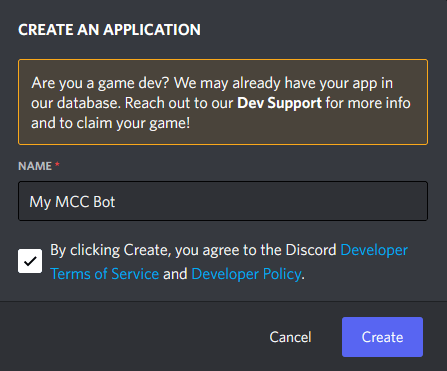
Copy the Application ID and save it somewhere.
Click on the Bot tab in the left menu.
Click on Add Bot
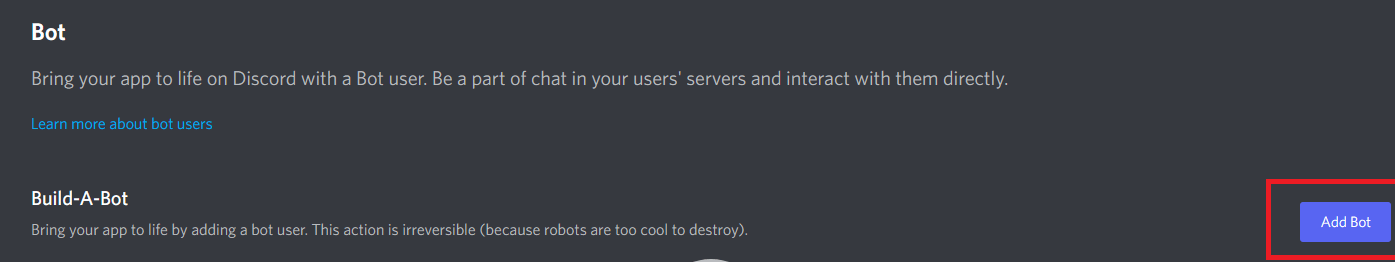
Click on the Reset Token button and copy the generated token, then paste it in the
Tokenfield in the MCC configuration.Enable
Message Content Intent,Server Members IntentandPresence Intent.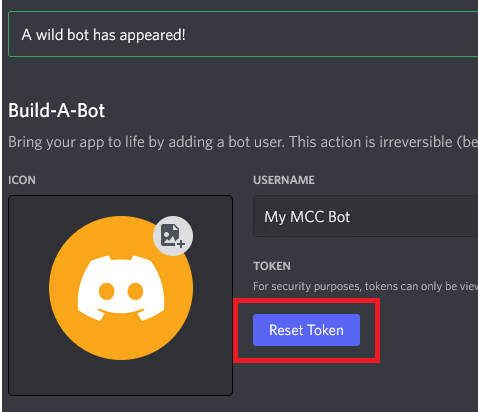
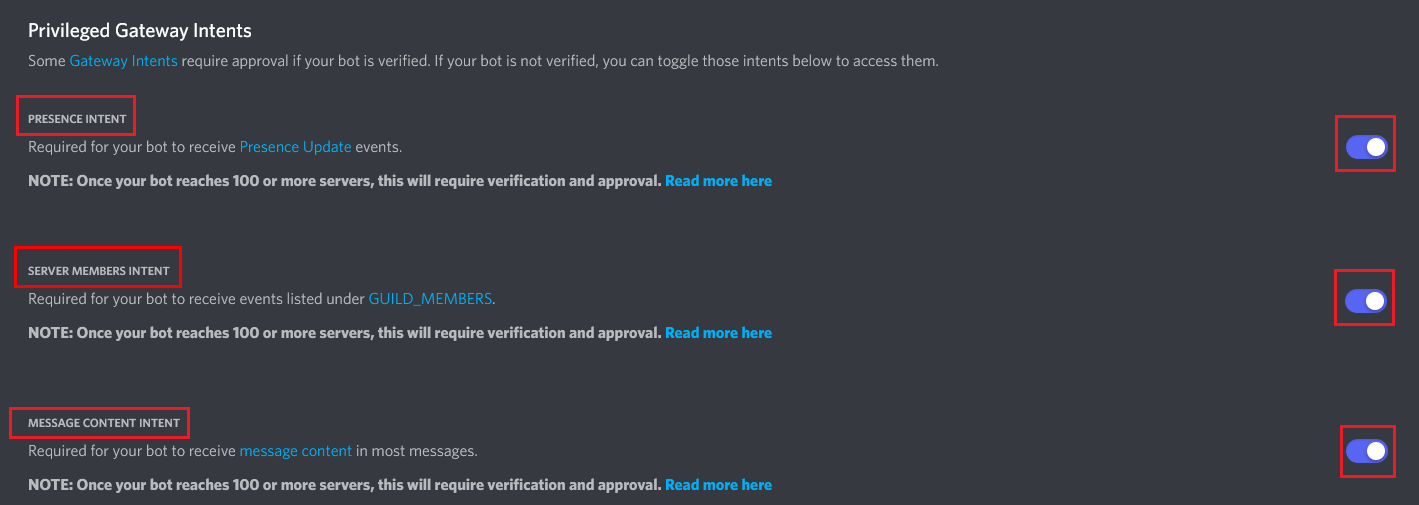
Uyarı
Token is what gives you access to the Bot, do not share it with anyone and keep it safe!
Uyarı
You must Enable
Message Content Intent,Server Members IntentandPresence Intentfor the bot to work!Then go to Discord Permissions Calculator. Paste the Application Id that you've copied into the Client ID field, then Check/Enable the Administrator field in General Permissions section. Finally click on the Link down bellow and invite the Bot on to a server you want to interact with the MCC on.
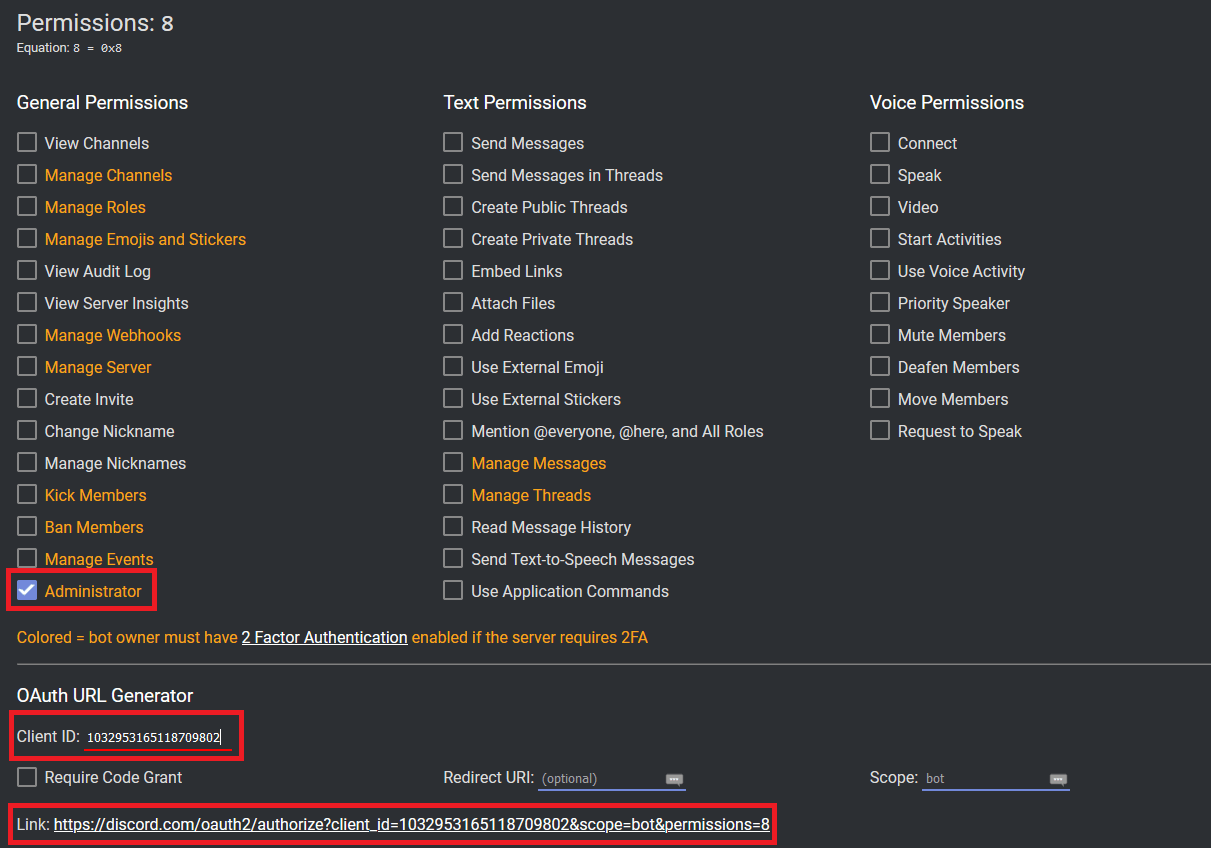
Go to your Discord Client and go to Settings -> Advanced, Enable Developer Mode.
Then right click on a server where you invited the bot to in the server list and click on Copy ID, paste the copied id in
GuildIdin your MCC configuration.Then right click on a channel where you want to interact with the bot and click on Copy ID, paste the copied id in
ChannelIdin your MCC configuration.Send a message in that channel and right click on your nick and click Copy ID and paste the copied id in
OwnersIdslist setting in your MCC configuration.Enable the bot by setting
Enabledtotruein your MCC configuration and start the MCC.Kullanım:
To send a message simply type it out in the Discord channel and press enter.
To execute a MCC command, you must prefix it with a dot (
.). Example:.move 145 64 832Ayarlar:
Section:
ChatBot.DiscordBrdigeAktifAçıklama:
This setting specifies if the Discord Bridge Chat Bot is enabled.
Uygun değerler:
evetvehayır.Type:
booleanDefault:
false
TokenAçıklama:
This is the token of your Discord bot.
Tip:
string
GuildIdAçıklama:
This is the ID of your server/guild where you have invited the bot to.
Type:
unsigned long
ChannelIdAçıklama:
This is the ID of a channel on your server/guild where you want to interact with the bot.
Type:
unsigned long
OwnersIdsAçıklama:
This is a list of Discord user IDs which can interact with the bot.
Type:
list/array of: unsigned long
PrivateMessageFormatAçıklama:
This is a format that will be used when someone has sent you a private message on the server.
Parts of the message that are between
{and}will be replaced by the Chat Bot during runtime, you should not change them in any way!For example
{message}will be replaced with an actual message,{username}will be replaced with the username of the person who sent a message on the server and{timestamp}will be replaced with the current date and time.For Discord message formatting/styling, refer to this guide.
Tip:
stringDefault:
**[Private Message]** {username}: {message}
PublicMessageFormatAçıklama:
This is a format that will be used when sending a public message to the Discord channel.
Parts of the message that are between
{and}will be replaced by the Chat Bot during runtime, you should not change them in any way!For example
{message}will be replaced with an actual message,{username}will be replaced with the username of the person who sent a message on the server and{timestamp}will be replaced with the current date and time.For Discord message formatting/styling, refer to this guide.
Tip:
stringDefault:
{username}: {message}
TeleportRequestMessageFormatAçıklama:
This is a format that will be used when someone has sent you a Teleport Request.
Parts of the message that are between
{and}will be replaced by the Chat Bot during runtime, you should not change them in any way!For example
{message}will be replaced with an actual message,{username}will be replaced with the username of the person who sent a message on the server and{timestamp}will be replaced with the current date and time.For Discord message formatting/styling, refer to this guide.
Tip:
stringDefault:
A new Teleport Request from **{username}**!
Farmer
İpucu
You need to have Terrain And Movements and Inventory Handling enabled in order for this bot to work.
Uyarı
This a newly added bot, it is not perfect and was only tested in 1.19.2, there are some minor issues with it and you should treat it as an experimental bot.
Açıklama:
This bot can farm crops for you. When you start it it will plant, break and bonemeal crops in order.
Supported crops:
- Beetroot
- Carrot
- Melon
- Netherwart
- Pumpkin
- Potato
- Wheat
Current list of issues:
- Sometimes the bot will not bone meal carrots/potatoes or melon/pumpkin stems (you will see it in a pattern of crops that have not been bonemealed)
- Sometimes the bot can jump on to the crops and break the farmland when coming form a different height, it's advised to keep the farming area flat and fenced off so the items to not fly out of the farming area
- If you have a farming platform that is 1 block thick and has air bellow, make it a few blocks thick because the bot can fall through sometimes when logging in and standing on farmland
- Sometimes the bot can be kicked for "invalid movement" packets when farming netherwart on soul sand, we haven't been able to figure why this happens in some parts of the world, while on other it's completely fine, it's advised to keep the farming area small and flat.
We're working on solving these issues.
What the bot does not do as of the time of writing, but are planned features:
- Does not collect items which fly off to the side, (it's advised to fence off the farming area with 2 high wall)
- Does not put items to the chest once the inventory is full
- Does not warn you when the inventory is full
- Does not refill inventory with seeds or bonemeal from chests by it self.
ℹ️ NOTE: The default radius of scanning is
30blocks, we suggest that you do not use radius too big because it might slow down the bot. The bigger the radius, the slower the scanning and processing is.Komutlar:
When enabled will add the
/farmercommand.Usage:
/farmer <start <crop type> [radius:<radius = 30>] [unsafe:<true/false>] [teleport:<true/false>] [debug:<true/false>]|stop>Options marked with
[and]are optional and in case of this command can have whatever order you prefer after the<crop type>field.Options that have
=means that the value after the=is a default value, in case of this command the default radius is 30 blocks.Examples:
Farming
wheatin a radius of40blocks./farmer start wheat radius:40Farming
melonwith debug output and direct teleporting:/farmer start melon debug:true teleport:trueStopping the bot:
/farmer stopAyarlar:
Section:
ChatBot.FarmerEnabledAçıklama:
This setting specifies if the Farmer Chat Bot is enabled.
Uygun değerler:
evetvehayır.Type:
booleanDefault:
false
Delay_Between_TasksAçıklama:
This setting specifies the delay in seconds between each task performed by the bot.
Type:
integerDefault:
1Minimum:
1
Follow player
Açıklama:
This bot enables you to make a bot follow a specific player.
İpucu
The bot can be slow at times, you need to walk with a normal speed and to sometimes stop for it to be able to keep up with you, it's similar to making animals follow you when you're holding food in your hand. This is due to a slow pathfinding algorithm, we're working on getting a better one. You can tweak the update limit and find what works best for you. (NOTE: Do not but a very low one, because you might achieve the opposite, this might clog the thread for terrain handling) and thus slow the bot even more.
İpucu
You need to have terrainandmovements and entityhandling enabled in order for this bot to work.
Ayarlar:
Section:
ChatBot.FollowPlayerAktifAçıklama:
This setting specifies if the Follow Player Chat Bot is enabled.
Uygun değerler:
evetvehayır.Type:
booleanDefault:
false
Update_LimitAçıklama:
The rate at which the bot does calculations (second).
You can tweak this if you feel the bot is too slow.
Type:
floatDefault:
1.5
Stop_At_DistanceAçıklama:
Do not follow the player if he is in the range of
Xblocks (prevents the bot from pushing a player in an infinite loop).Type:
floatDefault:
3.0
Cellat
Açıklama:
Hangman game is one of the first bots ever written for MCC, to demonstrate ChatBot capabilities.
Create a file with words to guess (examples:
words-en.txt,words-fr.txt) and set it in config inside the[Hangman]section.Also set
enabledtotrue, then, add your username in thebotownersINI setting, and finally, connect to the server and use/tell <bot username> startto start the game.İpucu
If the bot does not respond to bot owners, see the Detecting chat messages section.
Ayarlar:
Section:
ChatBot.HangmanGameAktifAçıklama:
This setting specifies if the Hangman Chat Bot is enabled.
Uygun değerler:
evetvehayır.Default:
false
İngilizceAçıklama:
This setting specifies if the Hangman Chat Bot should use English.
Uygun değerler:
evetvehayır.Default:
true
FileWords_ENİpucu
This settings file is for English and is not created by the default
Açıklama:
This setting specifies the path to the file which Hangman will use for the list of words, each word is added on a separate line.
Default:
hangman-en.txtExample:
words-en.txt
FileWords_FRİpucu
This settings file is for French and is not created by the default
Açıklama:
This setting is same as the above but for French.
Default:
hangman-fr.txtExample:
words-fr.txt
Mailer
Açıklama:
Relay messages between players and servers, like a mail plugin.
This bot can store messages when the recipients are offline, and send them when they join the server.
The Mailer bot can store and relay mails much like Essential's
/mailcommand./tell <Bot> mail [RECIPIENT] [MESSAGE]: Save your message for future delivery/tell <Bot> tellonym [RECIPIENT] [MESSAGE]: Same, but the recipient will receive an anonymous mail
The bot will automatically deliver the mail when the recipient is online. The bot also offers a /mailer command from the MCC command prompt:
/mailer getmailsShow all mails in the console.
/mailer addignored [NAME]Prevent a specific player from sending mails.
/mailer removeignored [NAME]Lift the mailer restriction for this player.
/mailer getignoredShow all ignored players.
Uyarı
The bot identifies players by their name (Not by UUID!). A nickname plugin or a Minecraft rename may cause mails going to the wrong player! Never write something to the bot you wouldn't say in the normal chat (You have been warned!).
Uyarı
Server admins can spoof PMs (
/tellraw,/nick) so enableRemoteControlonly if you trust server admins.Mailer Network:
The Mailer bot can relay messages between servers.
To set up a network of two or more bots, launch several instances with the bot activated and the same database.
If you launch two instances from one .exe they should synchronize automatically to the same file.
Ayarlar:
Section:
ChatBot.MailerEnabledAçıklama:
This setting specifies if the Mailer Chat Bot is enabled.
Uygun değerler:
evetvehayır.Type:
booleanDefault:
false
DatabaseFileAçıklama:
This setting specifies the path to the file where the Mailer Chat Bot will store the mails.
This file will be auto created by the Mailer Chat Bot.
Default:
MailerDatabase.ini
IgnoreListFileAçıklama:
This setting specifies the path to the file where the Mailer Chat Bot will load people who are to be ignored by the Chat Bot. If you want to prevent someone from using this chat bot, add him in this file by writing his nickname on a new line.
This file will be auto created by the Mailer Chat Bot.
Default:
MailerIgnoreList.ini
PublicInteractionsAçıklama:
This setting specifies if the Mailer Chat Bot should be interacted with in the public chat (in addition to private messages).
Uygun değerler:
evetvehayır.Type:
booleanDefault:
false
MaxMailsPerPlayerAçıklama:
This setting specifies how many mails the Mailer Chat Bot should store per player at maximum.
Type:
integerDefault:
10
MaxDatabaseSizeAçıklama:
This setting specifies the maximum database file size of Mailer Chat Bot in Kilobytes.
Type:
integerDefault:
10000(10 MB)
MailRetentionDaysAçıklama:
This setting specifies how long should the Mailer Chat Bot save/store messages for (in days).
Type:
integerDefault:
30
Map
Açıklama:
This Chat Bot allows you to render items maps in the console, to
.bmpimages and to relay them to Discord using the Discord Bridge Chat Bot.This is useful for solving captchas on servers which require it, or saving the map art into an image.
The maps are rendered into
Rendered_Mapsfolder which will be auto created in the same folder where the client executable is located.Komutlar:
When enabled will add the
/mapscommand.Usage:
/maps <list/render <id>> | maps <l/r <id>>Ayarlar:
Section:
ChatBot.MapAktifAçıklama:
This setting specifies if the Map Chat Bot is enabled.
Uygun değerler:
evetvehayır.Type:
booleanDefault:
false
Render_In_ConsoleAçıklama:
This setting specifies if the Map Chat Bot should render the map in the console.
It is recommended to use something like Power Shell for the best map quality (at least for Windows users).
Uygun değerler:
evetvehayır.Type:
booleanDefault:
true
Save_To_FileUyarı
If you want the Discord relay feature, you must enable this setting!
Açıklama:
This setting specifies if the Map Chat Bot should render the map and save it into a file (
.bmpformat)Uygun değerler:
evetvehayır.Type:
booleanDefault:
false
Auto_Render_On_UpdateUyarı
On some versions older than 1.17 this could cause some performance issue on older hardware if there a lot of maps being rendered, since map updates are sent multiple times a second. Be careful.
Açıklama:
This setting specifies if the Map Chat Bot should automatically render maps as they're received from the servers.
Uygun değerler:
evetvehayır.Type:
booleanDefault:
false
Delete_All_On_UnloadAçıklama:
This setting specifies if the Map Chat Bot should automatically delete rendered maps when un-loaded or reloaded.
Uygun değerler:
evetvehayır.Type:
booleanDefault:
true
Notify_On_First_UpdateAçıklama:
This setting specifies if the Map Chat Bot should notify you when it got a map from the server for the first time.
Uygun değerler:
evetvehayır.Type:
booleanDefault:
false
Rasize_Rendered_Imageİpucu
The bigger the size, the less is the quality.
İpucu
For upscaling your maps you could use (getting a bit better quality): https://deepai.org/machine-learning-model/torch-srgan
Açıklama:
This setting specifies if the Map Chat Bot should resize the rendered image (the one that is saved to a file).
This is useful if you're relying map images to Discord via the Discord Bridge Chat Bot.
The default map size is
128x128.Uygun değerler:
evetvehayır.Type:
booleanDefault:
false
Resize_Toİpucu
Might be a bit slow on less powerful systems when rendering a lot of maps. Lower down the resolution if you have any performance issues. If your system is not that powerful and can't handle it, use external tools for upscaling and resizing.
Açıklama:
Which size the map should be resized to if
Rasize_Rendered_Imageistrue.Type:
integerDefault:
512
Send_Rendered_To_DiscordUyarı
The Discord Bridge Chat Bot must be enabled and configured!
Uyarı
You need to enable
Save_To_Filein order for this to work.İpucu
Sometimes when the client connects, the Discord Bridge will be loaded a tiny bit after. Rendered map images are queued up and sent in order as soon as the Discord Bridge is ready and connected.
Açıklama:
Send a rendered map (saved to a file) to a Discord channel via the Discord Bridge Chat Bot.
Type:
booleanDefault:
false
Oyuncu Listesi Kaydı
Açıklama:
Oyuncuların listesini periyodik olarak bir metin dosyasına kaydedin.
Ayarlar:
Section:
ChatBot.PlayerListLoggerAktifAçıklama:
This setting specifies if the PlayerList Logger Chat Bot is enabled.
Uygun değerler:
evetvehayır.Default:
false
FileAçıklama:
This setting specifies the name of the player list Log file that will be created.
Default:
playerlog.txt
DelayAçıklama:
Save the list of players every how many seconds.
Type:
floatDefault:
60.0
Uzaktan Kontrol
Açıklama:
Send MCC console commands to your bot through server PMs (
/tell).You need to have ChatFormat working correctly and add yourself in botowners to use the bot.
Uyarı
Server admins can spoof PMs (
/tellraw,/nick) so enableRemoteControlonly if you trust server admins.Ayarlar:
Section:
ChatBot.RemoteControlAktifAçıklama:
This setting specifies if the Remote Control Chat Bot is enabled.
Uygun değerler:
evetvehayır.Type:
booleanDefault:
false
AutoTpacceptAçıklama:
This setting specifies if the Remote Control Chat Bot should automatically accept teleport requests.
Uygun değerler:
evetvehayır.Type:
booleanDefault:
true
AutoTpaccept_EveryoneAçıklama:
This setting specifies if the Remote Control Chat Bot should automatically accept teleport requests from everyone.
Uygun değerler:
evetvehayır.Type:
booleanDefault:
false
Replay Capture
Açıklama:
Enable recording of the game (
/replay start) and replay it later using the Replay Mod (https://www.replaymod.com/).Uyarı
This bot does not work for 1.19, we need maintainers for it.
İpucu
Please note that due to technical limitations, the client player (you) will not be shown in the replay file
Uyarı
You SHOULD use
/replay stopor exit the program gracefully with/quitOR THE REPLAY FILE MAY GET CORRUPT!Ayarlar:
Section:
ChatBot.ReplayCaptureAktifAçıklama:
This setting specifies if the Replay Mod Chat Bot is enabled.
Uygun değerler:
evetvehayır.Type:
booleanDefault:
false
Backup_IntervalAçıklama:
This setting specifies the time interval in seconds when the replay file should be auto-saved.
Use
-1to disable.Type:
floatDefault:
300.0
Komut Dosyası Zamanlayıcı
Açıklama:
Schedule commands and scripts to launch on various events such as server join, date/time or time interval.
Ayarlar:
Section:
ChatBot.ScriptSchedulerAktifAçıklama:
This setting specifies if the Script Scheduler Chat Bot is enabled.
Uygun değerler:
evetvehayır.Type:
booleanDefault:
false
Defining a task
İpucu
It is recommended that you align subsections to the right by one tab or 4 spaces for better readability.
Açıklama:
Each task is defined as a new subsection
[[ChatBot.ScriptScheduler.TaskList]]of the section:[ChatBot.ScriptScheduler].Subsection format:
[[ChatBot.ScriptScheduler.TaskList]] <setting> = <value> <setting> = <value>Available settings/options:
Trigger_On_First_LoginWill trigger the task when you login the first time.
Available values:
trueandfalseType:
booleanTrigger_On_LoginWill trigger the task each time you login.
Available values:
trueandfalseType:
booleanTrigger_On_TimesThis will enable the task to trigger at exact time(s) you want.
The type of this setting is
inline table, that has the following sub-settings/options:Enable- Enables/Disables the setting (Boolean, so eithertrueorfalse)Times- An array/list of times on which the task should run/trigger (each element is of the Local Time type, eg.14:00:00, so:hours:minutes:seconds)
Örnek:
Trigger_On_Times = { Enable = true, Times = [ 14:00:00, 22:35:8] }Trigger_On_IntervalThis will enable the task to trigger at certain interval which you've defined.
The type of this setting is
inline table, that has the following sub-settings/options:Enable- Enables/Disables the setting (Boolean, so eithertrueorfalse)MinTime- Time in seconds (the type isdouble, eg.3.14)MaxTime- Time in seconds (the type isdouble, eg.3.14)
If
MinTimeandMaxTimeare the same, the interval will be consistent, however if they are not, the ChatBot will generate a random interval in between those two numbers provided, each time the task is run.Örnek:
Trigger_On_Interval = { Enable = true, MinTime = 30.0, MaxTime = 160.0 }
Full example
[ChatBot.ScriptScheduler] Enabled = true [[ChatBot.ScriptScheduler.TaskList]] Task_Name = "Task Name 1" Trigger_On_First_Login = false Trigger_On_Login = false Trigger_On_Times = { Enable = true, Times = [ 14:00:00, ] } Trigger_On_Interval = { Enable = true, MinTime = 3.6, MaxTime = 4.8 } Action = "send /hello" [[ChatBot.ScriptScheduler.TaskList]] Task_Name = "Task Name 2" Trigger_On_First_Login = false Trigger_On_Login = true Trigger_On_Times = { Enable = false, Times = [ ] } Trigger_On_Interval = { Enable = false, MinTime = 1.0, MaxTime = 10.0 } Action = "send /login pass"
Telegram Bağlantısı
Açıklama:
This bot allows you to send and receive messages and commands via a Telegram Bot DM or to receive messages in a Telegram channel.
Uyarı
You can't send messages and commands from a group channel, you can only send them in the bot DM, but you can get the messages from the client in a group channel.
Setup:
- First you need to create a Telegram bot and obtain an API key, to do so, go to Telegram and find @botfather
- Click on
Startbutton and read the bot reply, then type/newbot, the Botfather will guide you through the bot creation. - Once you create the bot, copy the API key that you have gotten, and put it into the
Tokenfield ofChatBot.TelegramBridgesection (this section). - Then launch the client and go to Telegram, find your newly created bot by searching for it with its username, and open a DM with it.
- Click on
Startbutton and type and send the following command.chatidto obtain the chat id. - Copy the chat id number (eg.
2627844670) and paste it in theChannelIdfield and add it to theAuthorized_Chat_Idsfield (in this section) (an id in "Authorized_Chat_Ids" field is a number/long, not a string!), then save the file. Now you can use the bot using it's DM.
Tehlike
Do not share your API key with anyone else as it will give them the control over your bot. Save it securely.
Tehlike
If you do not add the id of your chat DM with the bot to the "Authorized_Chat_Ids" field, ayone who finds your bot via search will be able to execute commands and send messages!
Tehlike
An id pasted in to the "Authorized_Chat_Ids" should be a number/long, not a string!
Ayarlar:
Section:
ChatBot.TelegramBridgeEnabledAçıklama:
This setting specifies if the Telegram Bridge Chat Bot is enabled.
Uygun değerler:
evetvehayır.Type:
booleanDefault:
false
TokenAçıklama:
Telegram Bot tokeni.
Tip:
stringDefault: empty
ChannelIdAçıklama:
Botu kullanarak MCC ile etkileşim kurmak istediğiniz kanalın kimliği.
Tip:
stringDefault: empty
Authorized_Chat_IdsAçıklama:
A list of Chat IDs that are allowed to send messages and execute commands. To get an id of your chat DM with the bot use
.chatidbot command in Telegram.Type:
array of stringsDefault: empty
Message_Send_TimeoutAçıklama:
Görev iptal edilmeden önce Telegrama bir mesaj gönderilemiyorsa (en az 1 saniye) ne kadar bekleneceği (saniye cinsinden).
Type:
integerDefault: 3
Message Formats
Words wrapped with
{and}are going to be replaced during the code execution, do not change them! For example,{message}is going to be replace with an actual message,{username}will be replaced with an username,{timestamp}with the current time. For Telegram message formatting, check the following.PrivateMessageFormatAçıklama:
A format that is used to display a private chat message on the minecraft server, in a Telegram channel.
Tip:
stringDefault:
*(Private Message)* {username}: {message}
PublicMessageFormatAçıklama:
A format that is used to display a public chat message on the minecraft server, in a Telegram channel.
Tip:
stringDefault:
{username}: {message}
TeleportRequestMessageFormatAçıklama:
A format that is used to display a teleport request on the minecraft server, in a Telegram channel.
Tip:
stringDefault:
A new Teleport Request from **{username}**!
Eşya Toplayıcısı
Açıklama:
Collect items on the ground using this Chat Bot.
Ayarlar:
Section:
ChatBot.ItemsCollectorAktifAçıklama:
This setting specifies if the Items Collector chat bot is enabled.
Uygun değerler:
evetvehayır.Type:
booleanDefault:
false
Collect_All_Item_TypesAçıklama:
Specifies if the bot will collect all items, regardless of their type. If you want to use the whitelisted item types, disable this by setting it to
false.Uygun değerler:
evetvehayır.Type:
booleanDefault:
false
Items_WhitelistAçıklama:
In this list you can specify which items the bot will collect. To enable this, set the
Collect_All_Item_Typesto false.
Note
This does not prevent the bot from accidentally picking up other items, it only goes to positions where it finds the whitelisted items
Available values: Item Type List
Type:
array of strings with item namesDefault:
[ "Diamond", "NetheriteIngot" ]
Delay_Between_TasksAçıklama:
Bot tarama öğeleri arasında milisaniye cinsinden gecikme (Önerilen: 300-500)
Type:
integerDefault:
300
Collection_RadiusAçıklama:
The radius of blocks in which bot will look for items to collect.
Type:
doubleDefault:
30.0
Always_Return_To_StartAçıklama:
Specifies if the bot will return to it's starting position after there are no items to collect.
Uygun değerler:
evetvehayır.Type:
booleanDefault:
true
Prioritize_ClustersAçıklama:
Specifies if the bot will go after clustered items instead for the closest ones.
Uygun değerler:
evetvehayır.Type:
booleanDefault:
true
WebSocket Chat Bot
Açıklama:
Bu sohbet botu, MCC üzerinde uzaktan komutları yürütmenizi ve diğer programlama dillerinde Sohbet Botları oluşturmanızı sağlar Web Socket üzerinden.
You can make your own library to do this, or use the reference implementation one which has been writen in TypeScript/JavaScript: MCC.js
If you want to write your own library, you can follow this guide on the protocol specification and avaliable events and commands: WebSocket Chat Bot Guide
Ayarlar:
Section:
ChatBot.WebSocketBotAktifAçıklama:
This setting specifies if the Web Socket chat bot is enabled.
Uygun değerler:
evetvehayır.Type:
booleanDefault:
false
IpAçıklama:
Websocket sunucusunun bağlanacağı IP adresi.
Tip:
stringDefault:
127.0.0.1(localhost)
PortAçıklama:
Websocket sunucunun bağlanacağı liman.
Type:
numberDefault:
8043
PasswordAçıklama:
Bir WebSocket sunucusuna kimlik doğrulamak için kullanılacak bir şifre.
Varsayılan şifreyi değiştirmeniz ve güçlü bir şifre belirlemeniz önerilir.
Tip:
stringDefault:
wspass12345
DebugModeAçıklama:
Bu ayar, prosedürleri/komutları/işlevleri uzaktan yürütmek için bu sohbet botunu kullanan bir kütüphane geliştiren geliştiriciler içindir.
Type:
booleanDefault:
false